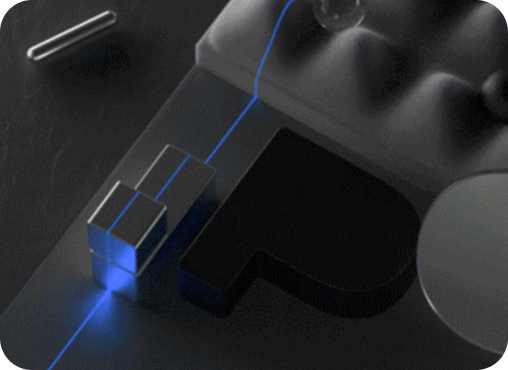Mcp Bridge Configuration Guide
Note
Currently, only the mcpbridge resource named
defaultin the higress installation namespace is monitoredWhen using the Higress UI console, the corresponding entry for this configuration is located in the Service Sources menu item
McpBridge Field Description
| Field | Type | Description | Example | Required |
|---|---|---|---|---|
| registries | RegistryConfig Array | Support configuring service sources from multiple different registry centers | [] | No |
| name | String | McpBridge name | default | Yes, currently this value can only be default |
RegistryConfig Field Description
| Field | Type | Description | Example Value | Required |
|---|---|---|---|---|
| type | String | Service discovery type, options: nacos,nacos2,nacos3,zookeeper,consul,eureka,static,dns | nacos2 | Yes |
| name | String | Custom service source name | my-nacos | Yes |
| domain | String | Service discovery address, generally the registry center address; when the type is static or dns, this field is used to directly configure the backend address | 192.168.1.2 | Yes |
| port | Integer | Registry center access port | 8848 | Yes |
| protocol | String | Service protocol, only effective for static/dns types, supports HTTP/HTTPS/GRPC/GRPCS, default value is HTTP | HTTPS | No |
| sni | String | When protocol is HTTPS or GRPCS, used to set the SNI used during TLS handshake | www.example.com | No |
| zkServicesPath | String Array | When using zk, fill in the root path of service registration, by default monitors /dubbo and /services, the former is the default root path for dubbo services, the latter is the default root path for SpringCloud services | [“/service-provider”] | No |
| nacosNamespaceId | String | Nacos namespace id | d8ac64f3-xxxx-xxxx-xxxx-47a814ecf358 | No |
| nacosGroups | String Array | Nacos service group list | [“DEFAULT_GROUP”] | No |
| nacosAccessKey | String | Nacos access key information when authentication is required | xxxx | No |
| nacosSecretKey | String | Nacos secret key information when authentication is required | xxxx | No |
| nacosRefreshInterval | Integer | Service refresh interval in nanoseconds when Nacos authentication is required | 30000000000 (30 seconds) | No |
| mcpServerExportDomains | String Array | Domains to expose when enabling mcp server, exposes on all domains if not filled | [“example.com”,“a.test.com”] | No |
| mcpServerBaseUrl | String | URL or URL prefix to expose when enabling mcp server (e.g., when using nacos to aggregate multiple mcp servers) | /mcp-server | No |
| enableMCPServer | Boolean | Whether to enable MCPServer (currently only supports nacos3 type service sources) | true | No |
| consulDatacenter | String | Data center name when Consul authentication is required | dc1 | No |
| consulServiceTag | String | Service tag filter when Consul authentication is required | higress | No |
| consulRefreshInterval | Integer | Service refresh interval in nanoseconds when Consul authentication is required | 30000000000 (30 seconds) | No |
| authSecretName | String | Service discovery authentication information Secret name, see details below | higress-nacos-auth | No |
authSecretName Field Description
Service discovery source authentication information is stored in the corresponding Secret under the higress-system namespace. Currently, nacos and consul service discovery are supported.
Nacos authentication information includes username and password, consul authentication information includes authentication token. Specific Secret configuration examples are as follows:
Nacos Authentication
apiVersion: v1data: nacosPassword: aGlncmVzcw== nacosUsername: aGlncmVzcw==kind: Secretmetadata: name: higress-nacos-auth namespace: higress-systemtype: OpaqueConsul Authentication
apiVersion: v1data: consulToken: NGFkZDE2NjUtNTM5NC03YzU1LTIzYTUtNzA4MDZkNTFiYzQykind: Secretmetadata: name: higress-consul-auth namespace: higress-systemtype: OpaqueSupport for Configuring Static Service Discovery Methods
Discover Services via Fixed IP
apiVersion: networking.higress.io/v1kind: McpBridgemetadata: name: default namespace: higress-systemspec: registries: - domain: "1.1.1.1:80,2.2.2.2:80" name: test port: 80 type: staticDiscover Services via DNS Domain Name
apiVersion: networking.higress.io/v1kind: McpBridgemetadata: name: default namespace: higress-systemspec: registries: - domain: www.alibaba.com name: alibaba port: 443 protocol: HTTPS type: dns